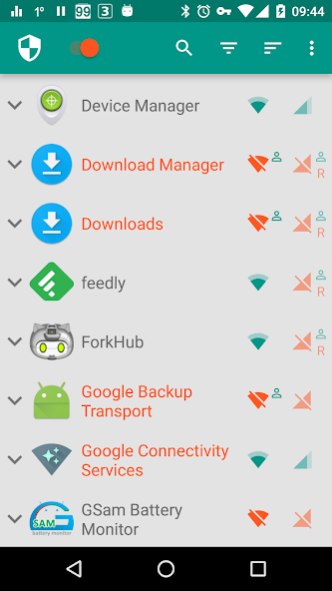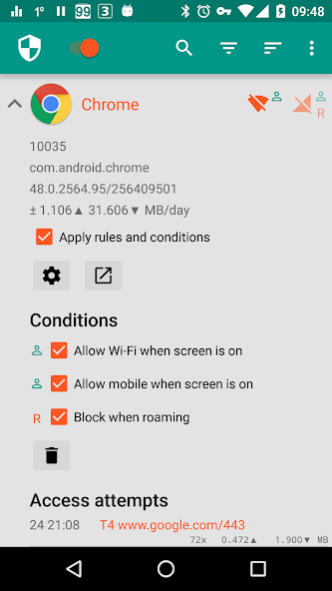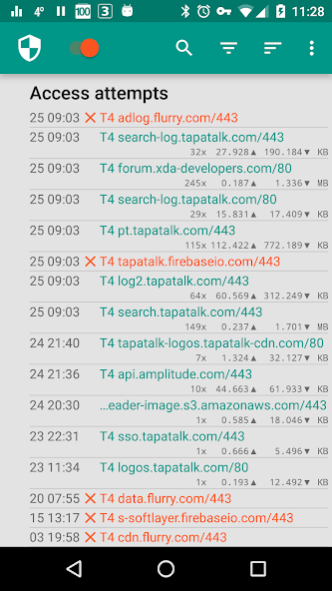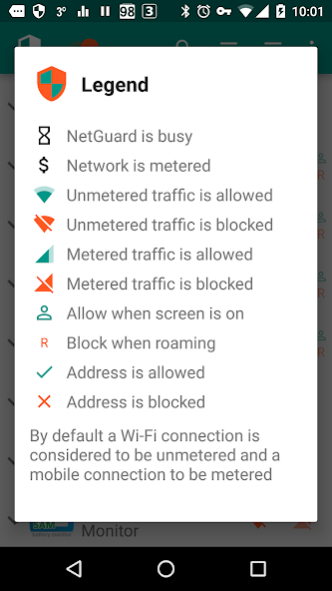NoRoot Firewall - Android Fire 1.1.3
Free Version
Publisher Description
***ROOT REQUIRED***
NoRoot Firewall is advanced ways to block access to the internet - no root required.
Applications and addresses can individually be allowed or denied access to your Wi-Fi and/or mobile connection.
It protects your personal information from being sent to the Internet. NoRoot firewall notifies you when an app is trying to access the Internet. All you need to do is just press Allow or Deny button.
* reduce your data usage
* save your battery
* increase your privacy
* Take Control Of Your Mobile Apps
* Easily Allow/Block App Connectivity
* Block background app activity
* Be Alerted When New Apps Access the Internet
* Block Adult Websites
Features
• No calling home
• Optionally allow when screen on
• Optionally block when roaming
• New application notifications; configure InternetGuard directly from the notification
• Get full data usage visibility
• Identifies and Notifies when newly installed apps access the Web
• Automatic launch of device startup
• Log all outgoing traffic; search and filter access attempts; export PCAP files to analyze traffic
• Display network speed graph in a status bar notification
• Allow/block individual addresses per application
• Better VoIP support
• IPv4/IPv6 TCP/UDP supported
About NoRoot Firewall - Android Fire
NoRoot Firewall - Android Fire is a free app for Android published in the System Maintenance list of apps, part of System Utilities.
The company that develops NoRoot Firewall - Android Fire is TopHills App. The latest version released by its developer is 1.1.3.
To install NoRoot Firewall - Android Fire on your Android device, just click the green Continue To App button above to start the installation process. The app is listed on our website since 2019-08-21 and was downloaded 6 times. We have already checked if the download link is safe, however for your own protection we recommend that you scan the downloaded app with your antivirus. Your antivirus may detect the NoRoot Firewall - Android Fire as malware as malware if the download link to com.noroot.android.firewall is broken.
How to install NoRoot Firewall - Android Fire on your Android device:
- Click on the Continue To App button on our website. This will redirect you to Google Play.
- Once the NoRoot Firewall - Android Fire is shown in the Google Play listing of your Android device, you can start its download and installation. Tap on the Install button located below the search bar and to the right of the app icon.
- A pop-up window with the permissions required by NoRoot Firewall - Android Fire will be shown. Click on Accept to continue the process.
- NoRoot Firewall - Android Fire will be downloaded onto your device, displaying a progress. Once the download completes, the installation will start and you'll get a notification after the installation is finished.